Edit Term
Simple Search Form Show/Hide Instructions
Using Simple Search
Simple Search provides an easy way to search all the text fields for one or more terms. Simple Search is used by default unless you use the Complex Search to build more refined searches.
When you use Simple Search, you can use the following prefixes to designate individual terms as required, optional, or to be excluded from the search results:
AND vs. OR : This selection controls how a space between words is interpreted. Selecting AND will require every word or phrase to appear in the article. This is how Google operates. The recommended option is "OR" which will give you a larger set of matched documents.
- : Exclude documents from the results if they contain terms that begin with -.
| : Include documents that contain the term in the search results, even if they don't contain the other terms. Use this with the AND operator. The | operator only applies to individual terms.
"phrase" : To match a complete phrase rather than the individual terms in the phrase when you search with the simple query parser, enclose the phrase in double quotes.
* : The asterisk can be used as a wildcard at the end of terms. Jcat is configured with automatic stemming. For example, you do not need to specify wildcards for "metabolism" for it to automatically match "metabolic". The wildcard is intended to match based on prefix, such as neuro* which will match neuroglial, neurons, neurodegenerative, etc.
Complex Search Form Show/Hide Instructions
Using Complex Search
The Complex Search Query Builder is designed to help you translate the most complicated query into a simple stack of rules separated by AND and OR.
One or more Rules are joined by an Operator into a Group. Groups can contain other Groups and Groups can be joined together with Operators.
Operators are simply AND and OR. Using AND usually yields smaller results because the articles must match ALL of the joined Groups while OR usually gives a larger result becuase a document must appear in ANY of the joined Groups.
For example:
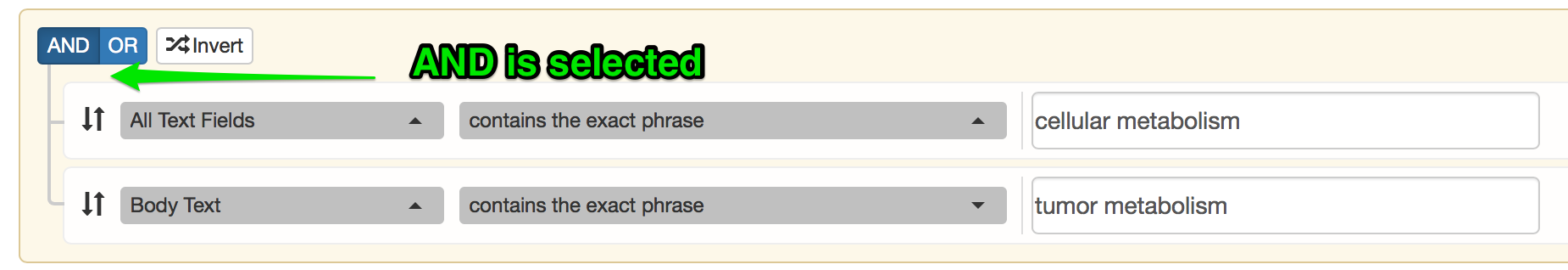
The Query Analyzer shows how a search using AND results on a very small set of articles which contain both "cellular metabolism" and "tumor metabolism".
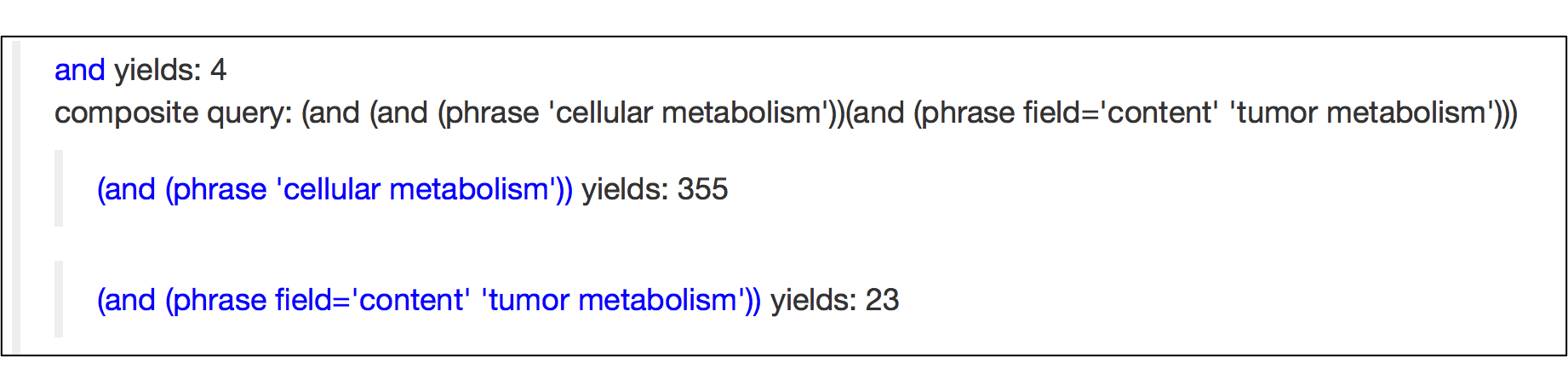
Switchin the Operator to OR has a dramatic effect on the results.
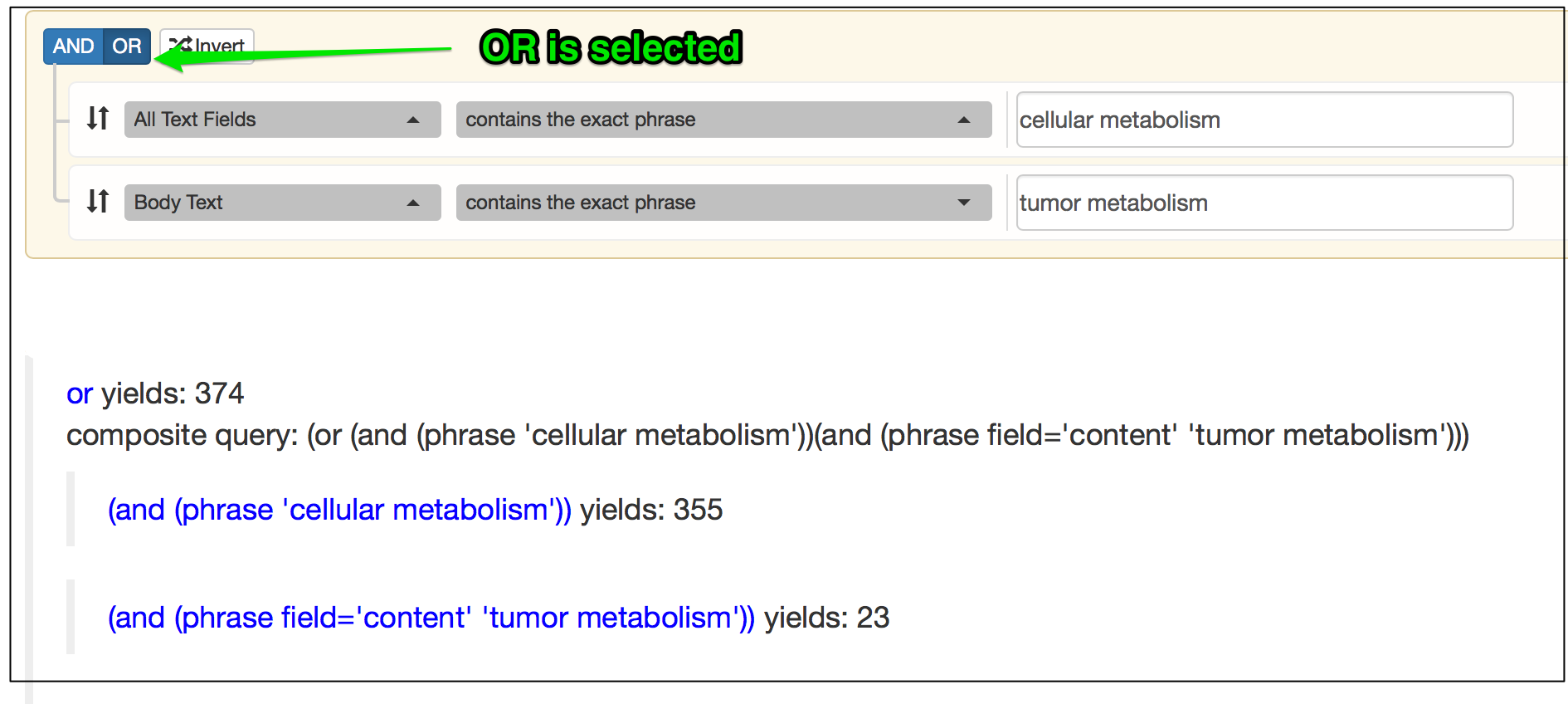
Note: Phrases always match the exact order. A Sloppy Phrase are those words with up to 4 other words between them.